
The smartphone was designed to make us more productive, so why is my phone such a time-suck?

Me trying to find an app I haven't used since 2013.
Yes, Social apps and games take up an unhealthily large majority of our time and attention; there is plenty of research to support that (I know you’re aware of this phenomenon already because you don’t live under a rock, but see proof here, here, and here). There is an important statistic that is much harder to pinpoint, however: how much time do we spend looking for an app? I’m talking “open up the homescreen and spend fifteen seconds browsing your phone home pages and folders for the app of your heart’s desire” type of looking. Sound like you? Yeah, me too. At least, that was me about two weeks ago before I spent some major hours researching how to maximize my phone screen and reached true enlightenment 🙏

SPOILER ALERT! My home screen post-intervention.
I am legitimately LOVING how my phone is organized, and my screen time is actually down quite a bit since I changed things up. I’m sharing what I’ve learned because, as they say, enlightenment is no fun alone (they do say that, right?).

If you like these tips, (plz) share the heck out of them with your friends, family, lovers, enemies, etc.
Without further ado, let's jump in.
Tip #1: Stop looking for apps, and start searching for them.
A long, long time ago, in a galaxy that is actually very near, Apple released the ‘search’ feature. If you aren’t using this already, then you need to start! This is the holy grail of maximizing your productivity! To access the search bar, pull down from any home screen and it will appear.
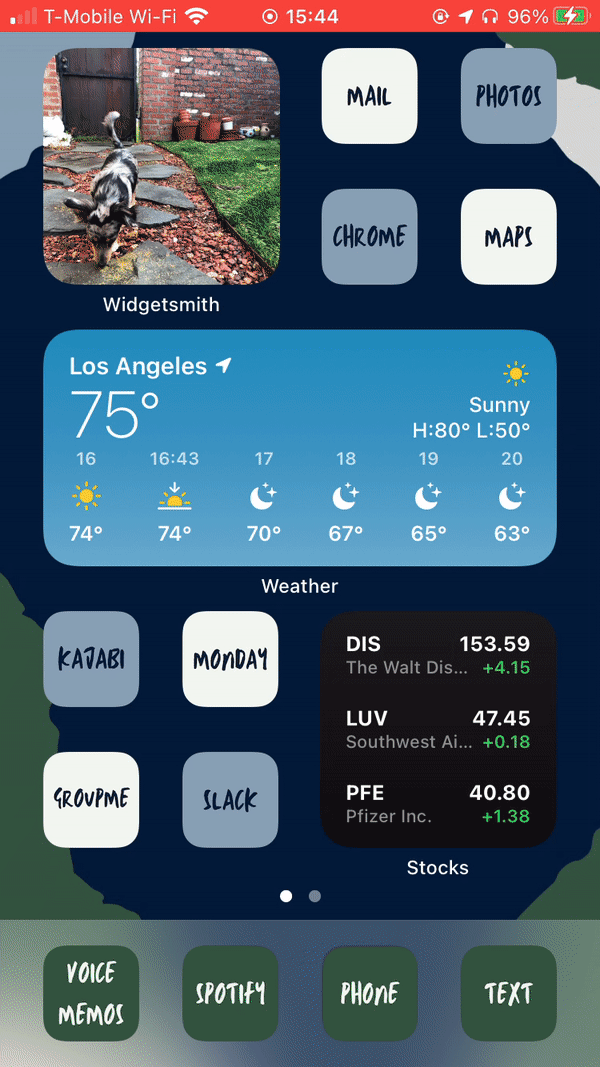
I could literally end the article here and be satisfied. That’s how useful this feature is.
When the search bar was first released, I read an article (it’s been a LONG time and I unfortunately cannot find the source article… please don’t hate me!!) claiming that our brains memorize the pattern of swipes and clicks to get to apps that release serotonin (like Instagram, TikTok, etc). Using the search bar can actually break these addictive habits because it is harder for our brain to memorize keyboard patterns. That seemed plausible and legit to me, so I started implementing the search bar right away, and I’ve never looked back.
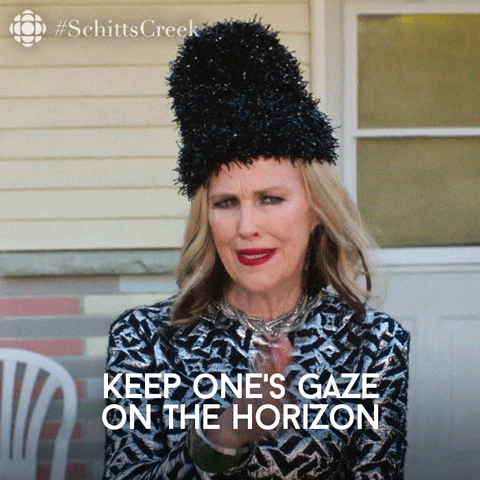
Tip #2: The ideal home page is empty.
A blessing rained down on us in 2020 that got overlooked by a lot of negatives (READ: COVID, murder hornets, Kobe dying, fires, hurricanes, locust swarms, etc.): Apple’s latest update allows you to clear EVERY SINGLE DAMN APP from your home pages!

Did you know you can delete apps in bulk?
They don’t get deleted, but rather get sent to the purgatorial App Library (if you’ve completed the update, swipe all the way to the right to see what I mean).

The App Library organizes your apps allegedly by function, and based on some algorithm that I don’t know or understand. But it also organizes your apps alphabetically.
Now, I’m not suggesting that you delete all of your apps from your home screen but I’m not going to stop you either. 👀 Before you go uber-minimal though, check out tips #3 and #4.
Tip #3: If you want a healthy home page, use widgets!
I had an Android until 2017, so I was familiar with widgets long before iOS 14 introduced them as a state-of-the-art, new, luxurious feature.

Newly released footage of Apple releasing features Android has had since 200 B.C.
Widgets allow users to access important app information without opening the app. It’s no surprise that companies aren’t gung-ho on developing widgets-- we the people won’t be spending as much time in-app if the info is right in front of us!
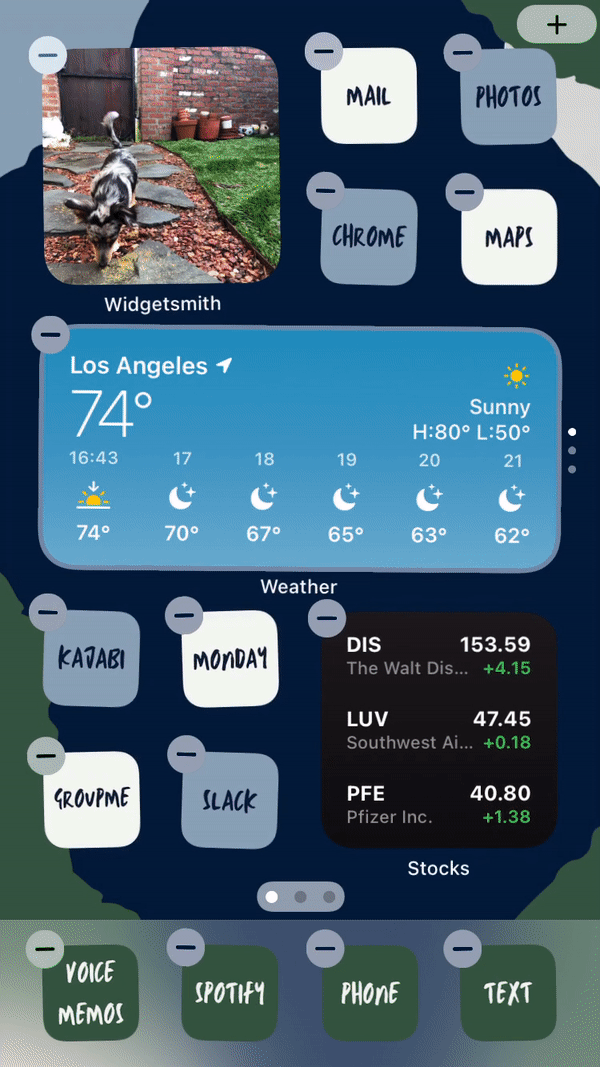
Some examples of apps that are widgetized: Weather, Stocks, Health/ Fitness rings, Maps, Photos, Screen Time, Battery Life (v useful), and Apple News. So mainly Apple’s apps. Additionally, you can check out the app Widgetsmith that can allow for some fun customizations (did you see pics of Cecil 🐶 on my home page clock? Thanks Widgetsmith 👍).
Tip #4: Strategize your apps.
This tip comes with a few parts, but it’s worth it. Your time, energy, and storage space are too valuable to waste. Spend 30 minutes to take advantage of these three simple steps and your future self will thank you.
Step 1: Delete the apps you aren’t using.
This one is easy. If you don’t use it, give it the boot. If you’re boo’ed up, go ahead and delete Tinder/ Grindr/ Scruff/ Bumble. If you change your mind or things don’t work out with bae, you can easily redownload.
Find the last time you used an app:
Settings app -> General -> iPhone Storage.

Then get rid of all that junk!!!
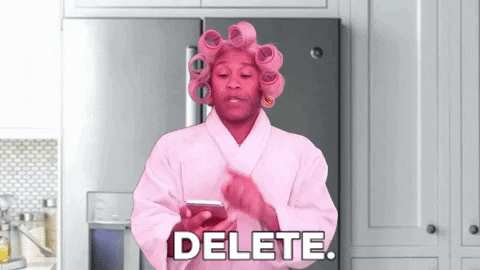
Step 2: Don’t clog your home page with newly downloaded apps.
We don’t need newly downloaded apps to immediately appear on our home pages, especially after we’ve put in the time to organize them. Instead, we can now redirect apps to download only into the newly developed App Library (mentioned above).
Redirect downloaded apps away from your home screen:
Settings -> Home Screen -> “App Library Only”
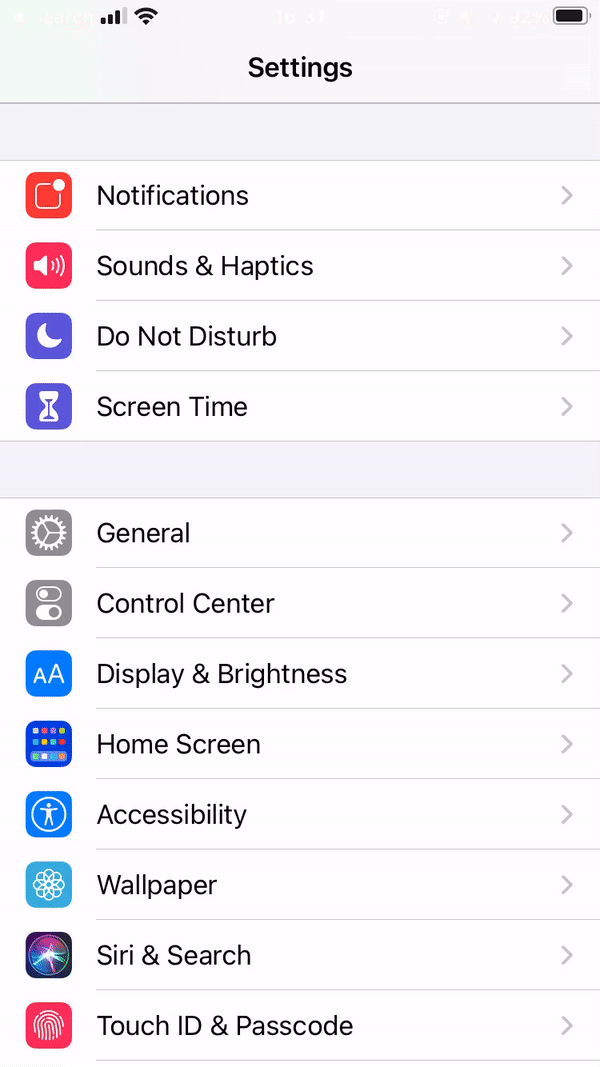
Step 3: Include only your most-used or favorite apps on your home pages.
A lot of people will tell you how to organize your apps. Alphabetically proved favorable at one time, and then people like color-coding apps. After a surge of utilitarianism struck the nation, people began devoting certain home pages to specific functions (like a page for social media); then we took that functional approach and minimalized it to one or two home pages by utilizing folders. Now, in the hellacious year of 2020 where we have had the opportunity-- arguably the NECESSITY to be creative, the big trend is to aestheticize your home screen using the Shortcuts app.
I like the aesthetic look the most but where a lot of aestheticized home pages fall short is that they still have way too many dang apps! Only keep visible on your home screen(s) what you use DAILY. And even then… don’t forget about Tip Numero Uno: The search bar.
NOTE: I attempted a minimalist’s version of the aesthetic home screen and I didn’t like it. Shortcuts take an extra few seconds to open and that annoys me. My advice is to skip the aesthetics unless you really want to try it out.
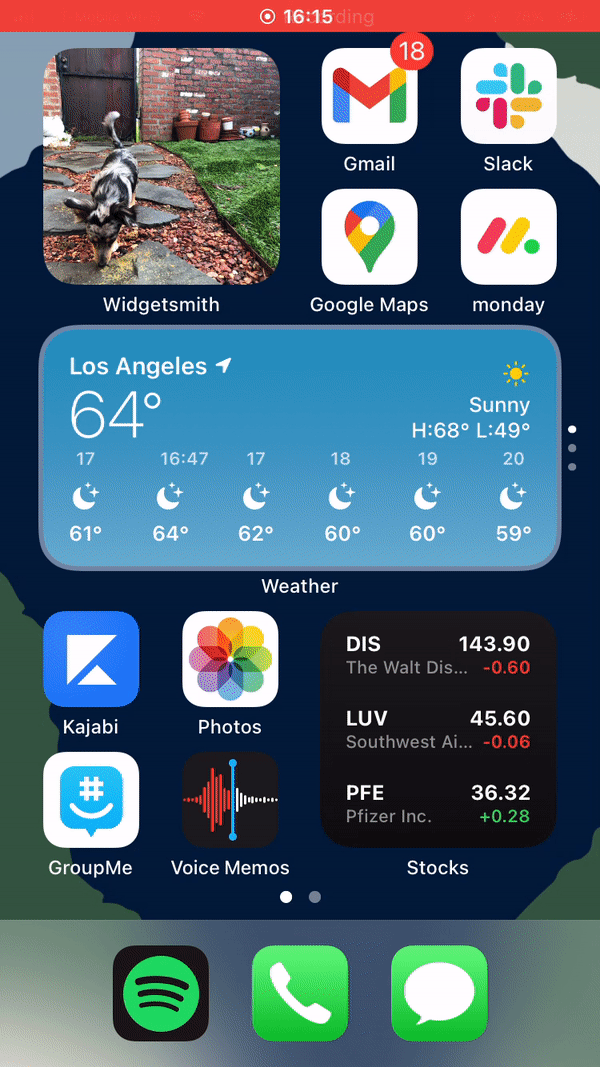
My phone screen with no aesthetic Shortcuts. It's perfect 💞
Recap
And there you have it! Four tips to help you stop wasting time looking for apps:
Feel free to mix and match these tips; and if you have a tip that I might enjoy, my doors are always open! Email me at alexander@alexanderagent.com, or hit me up on Instagram. Let’s chat!

%20(1500%20x%20500px).png)
